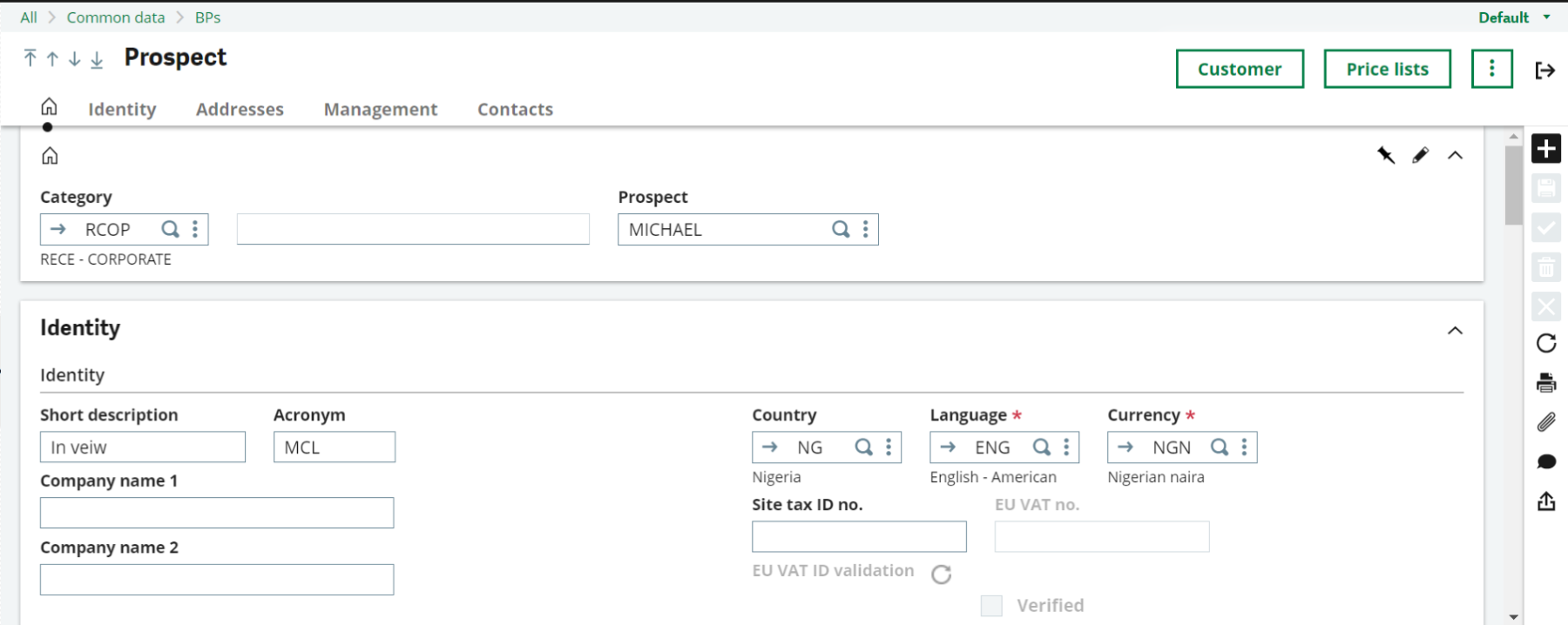A business prospect is a potential customer interested in products or services, crucial for sales.
In Sage X3, the term “prospect” typically refers to a potential customer or business opportunity that hasn’t been converted into a full-fledged customer yet. Managing prospects in Sage X3 involves keeping track of their information, interactions, and potential deals until they are converted into active customers. Here’s an overview of how you can manage prospects in Sage X3:
1. Creating Prospects
- You can create prospect records in Sage X3 to store information about potential customers.
- This includes details such as company name, contact information, industry, size, and any other relevant data.
2. Managing Prospect Activities
- Sage X3 allows you to track activities related to prospects, such as phone calls, meetings, emails, and other interactions.
- You can log these activities in the system to maintain a history of engagements.
3. Tracking Opportunities
- If a prospect shows interest in your products or services, you can create opportunities within Sage X3 to manage potential deals.
- This involves specifying the opportunity details, such as expected revenue, close date, stages of the sales process, etc.
4. Lead Conversion
- When a prospect decides to become a customer, you can convert their prospect record into a customer record seamlessly in Sage X3.
- This process involves updating the necessary information and transferring any ongoing opportunities or activities.